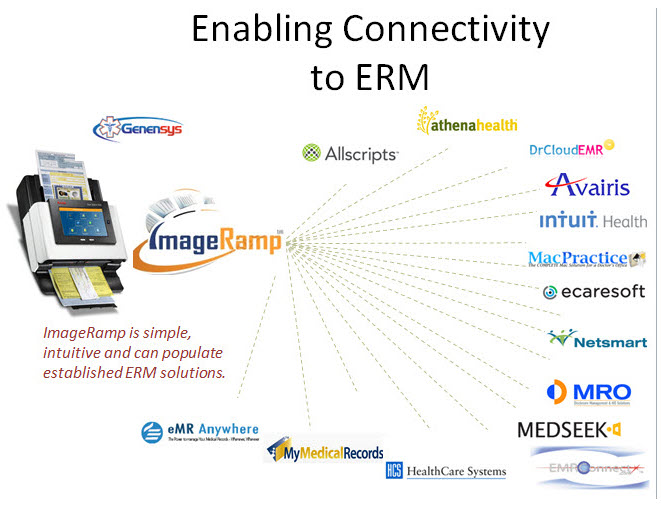News
Scanning Credit Notes at the London Stock Exchange with ImageRamp
 The London Stock Exchange, established in 1801, is the largest European exchange and fourth largest stock exchange in the world. The LSE is home to some of the largest companies in the world with over 1,300 companies representing well over 60 nations.
The London Stock Exchange, established in 1801, is the largest European exchange and fourth largest stock exchange in the world. The LSE is home to some of the largest companies in the world with over 1,300 companies representing well over 60 nations.
In the Fall of 2011, LSE and DataStor, a UK-based scanning and document capture provider, implemented ImageRamp operating on a Fujitsu N1800 Network Attached Scanner. The Fujitsu ScanSnap is a touchscreen-enabled scanner incorporating the ImageRamp software to simplify the capture needs for the LSE.
ImageRamp was deployed in the finance department of the LSE to facilitate the automated processing of credit notes. The business drivers for the implementation were to enable credit notes to be available for search and retrieval by every authorized member of the finance team via their ECM application and to provide better compliance.
Prior to scanning a credit note, barcode separator sheets are inserted into a  batch of credit notes to be scanned. The documents are then scanned at 300 dpi, auto rotated and barcode separators detected and removed. Every 15 minutes the credit notes are uploaded to Datatstor. The credit notes are then OCR'd to allow intelligent data extraction of various items of unstructured information such as account codes and invoice/credit note numbers. This data is used as metadata to index the files before loading them into the ECM system.
batch of credit notes to be scanned. The documents are then scanned at 300 dpi, auto rotated and barcode separators detected and removed. Every 15 minutes the credit notes are uploaded to Datatstor. The credit notes are then OCR'd to allow intelligent data extraction of various items of unstructured information such as account codes and invoice/credit note numbers. This data is used as metadata to index the files before loading them into the ECM system.
File naming using the barcode data provided the index metadata for the ImageSilo cloud databases. More on Barcode File Naming.
Barcodes Help Automate Indexing Through XML Files
XML, the eXtensible Markup Language, offers a portable way to pass indexing or metadata between systems. It is also a common format used to populate EMR and Document Management systems, by capturing the vital information for a document set directly into a form that EMR and DM systems can understand.
Barcodes offer the most accurate way of automating information capture into these systems. These can be in the form of one-dimensional (1D) linear bars as shown below, or two-dimensional (2D) patterns we see commonly as patch codes, qr codes or PDF417. In both cases, the data stored within the barcodes can be very useful in populating an EMR or DM system.
Using a scripting language, users of ImageRamp can assign barcodes to index values for post processing, file naming, and folder creation. In the medical record sample below, we can see how the Practice ID (barcode1) is captured into the XML along with the tag name "PracticeID." Each of the subsequent barcode values from the 1D or 2D barcodes can now be assigned to Fields in our EMR or DM environment. See the "Doctor" and "PatientID" information captured in our example.
If barcodes do not exist in your current document set, there are several methods available to create them with many free tools found in the market. Read more on how to create free barcode separation pages.
Also to learn more about ImageRamp and data mining of unstructured or structured data, read Data Mining Automates Document Capture.
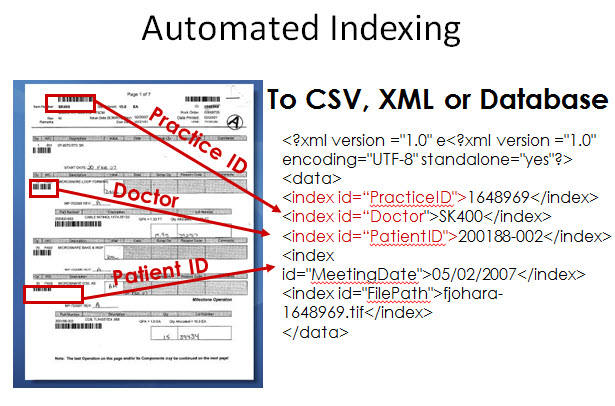

ImageRamp Intelligent Data Capture Solution and Fujitsu Scanners Provide Prescription Access
Evolution Home Care is a UK-based health care provider that focuses on serving the home health care market. As part of the broader Celesio group, they are one of Europe's largest pharmacy operations today with nursing, logistics and pharmacy expertise to help patients across the UK.
With a large volume of prescriptions coming from hospitals for long-term patient care (drugs for HIV, MS, Parkinson's etc.), the group needed a solution to automate data entry into the Microsoft Dynamics CRM (Customer Relationship Management) system. Using ImageRamp and the Fujitsu N1800 touchscreen scanner, staff affix a barcode stamp on pages to help identify index data for the CRM system. The data for the prescriptions (lots of it) has already been keyed into MS Dynamics CRM, which generates the barcode labels used for the scanning process.
ImageRamp processes each page into unique files and automatically assigns a file name and CSV metadata based on the barcode stamps. The scanned prescription forms along with a CSV index file are saved to an FTP site where a script matches them to the CRM records so they can be viewed in the CRM system. Now when the drugs are being prepared by the pharmacy they can easily be accessed with the original prescription to help verify the correct prescriptions are filled for the patients.
More on creating barcode labels.
Barcode Tagging – a First Step in Automating Accurate Patient Record and Lab Report Scanning
Barcode tags identifying patient data or other information are common in many industries. The intelligence contained on barcodes offers the most accurate way of capturing patient data for entry into EMR systems and helps solve a number of issues found in capturing medical records for health care providers, dental practices and more. Read how ImageRamp users take advantage of barcodes.
Even when they are not found on existing documents, cover or separation sheets can be created with many free Scanner Separation tools found in the industry today. Some are cloud-based services, installable applications, or even simple fonts you can use to print your own cover sheets prior to scanning. Read more on creating your own Separation Sheets.
Here's how barcodes are commonly used in medical records capture to:
- Identify when a new patient record is encountered so stacks of records can be scanned at one time and automaticaly split when new ones are encountered.
- Identify information about a patient, supplier, clinic name, so that files can be automatically named or stored in folders matching the identity tags.
- Name files - take the barcode values that are read by the scanner and use them as part of the output file name. Read more on barcode file naming
- Identify index data for entry to EMR/EHR systems. XML, the eXtensible Markup Language found commonly in database systems, is one widely used method to capture index data stored in the barcodes. Read more on barcodes to XML indexing.
- Store any barcodes of the same value by appending them into the same PDF document, until a new barcode is found.
- Define folders subfolders to organize your documents and records in traditional file folder manners. Read more on how to automate file storage and routing.
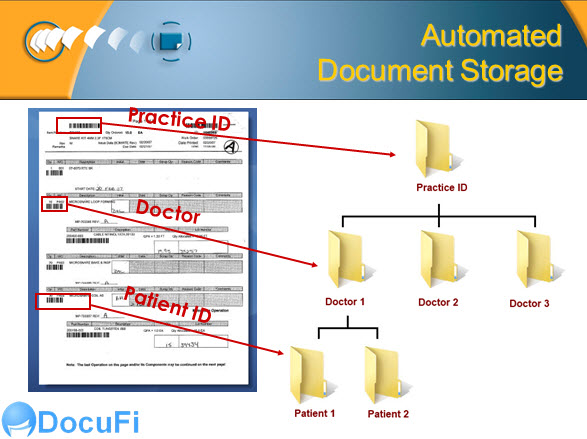
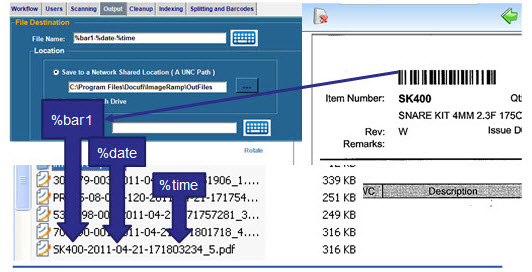
A Final Note
Barcodes offer the simplest, most accurate way to identify patient records for your EMR solution. With intelligent data capture software such as ImageRamp and touchscreen scanners, you have tremendous flexibility to capture and manipulate the index information and file structure to feed your EMR system. If you are just beginning your journey to a fully functional EMR system, DocuFi offers smart data capture technology with a simple search and retrieval system that can satisfy many basic document management needs. If a true EMR solutions is required, ImageRamp can capture and integrate with today's systems. Call us for more information.