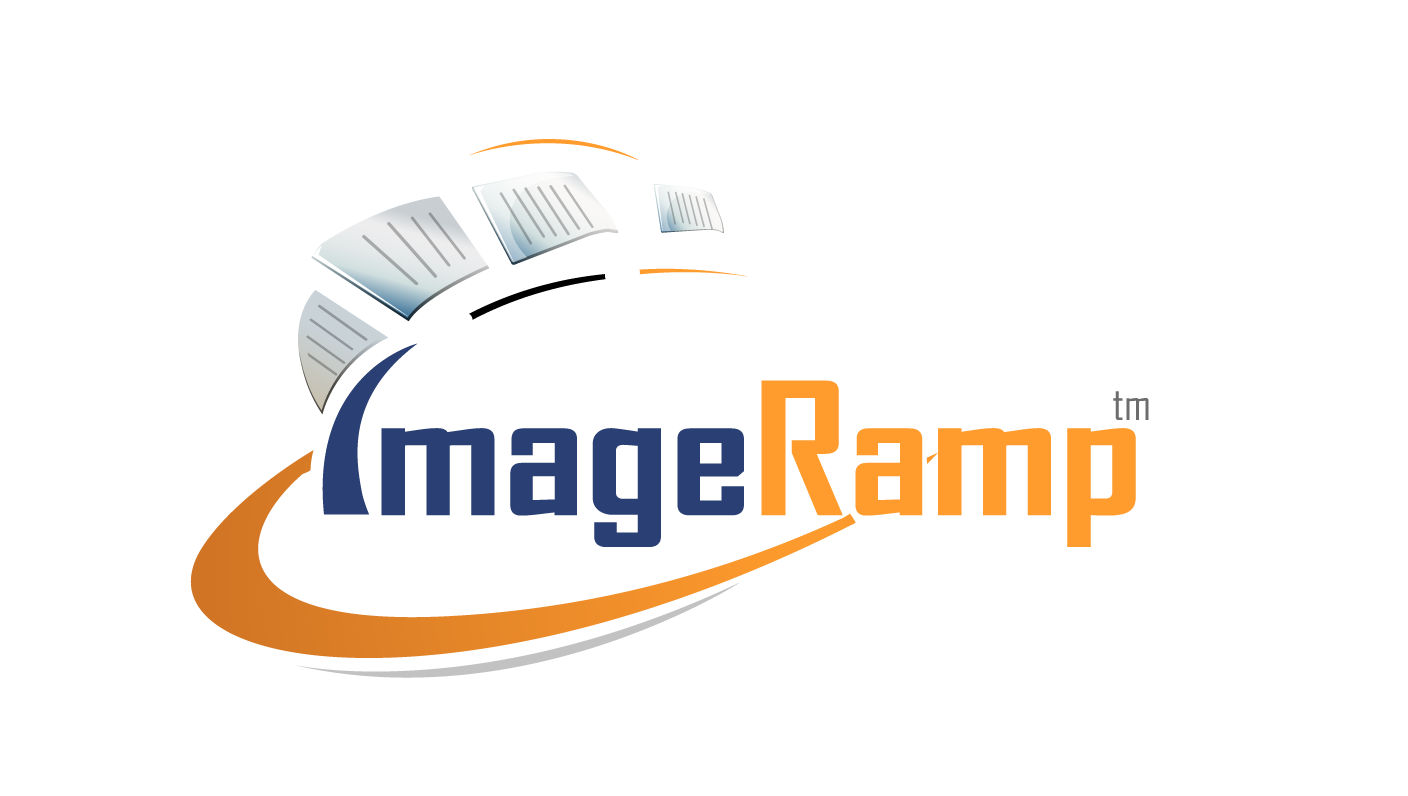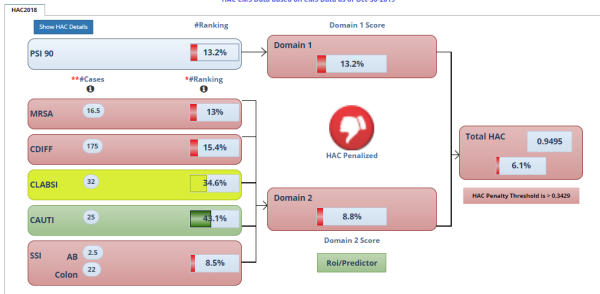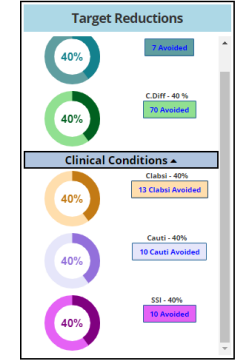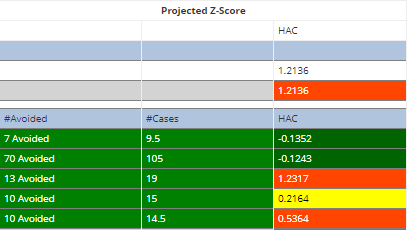Products & Services
| Register Today |
Sign up Today for Simple and Powerful Document Processing
Sign up for our Docs In The Cloud Services to add simple and intelligent cloud based capabilities with no administrative overhead.
A Visual Look at Key Docs In The Cloud Services
DocsInTheClouds Base Processing ($195/month) |
|
|
|
|
DocsInTheClouds Standard Edition ($295/Month) |
|
|
|
|
DocsInTheClouds Privacy Edition ($395/Month) |
|
|
|
|
DocsInTheClouds AI for Invoices/Delivery Notes/AP (Per Document Pricing) |
|
|
|
|
ImageRamp DocsInTheClouds Custom Development-Call for Docs In The Cloud Services Pricing |
|
|
|
Docs In The Clouds Key Features and Benefits:
- Compatible across all major operating system environments
- Watch for files to process in cloud Drives including AWS S3, DropBox, Google and SharePoint
- Single sign on
- Manage unlimited job profiles with individual folder assignments
- Read 1D or 2D barcodes (including QR codes) for splitting, file naming, routing and more. See the Batch Processing on Plustek Scanner Video
- NEW confidence-based barcode recognition
- Automate file naming and folder creation. See the SlideShare.
- Preview page splits and validate barcode reading and settings
- Clean up images to increase accuracy and reduce storage needs See the SlideShare.
- Use barcodes to create PDF bookmarks
- Convert between TIFF and PDF formats to standardize your file formats. See PDF v. TIFF SlideShare
- Secure your PDF files with Digital Rights Management
- Easy, clear dashboard style user interface throughout the product line for minimal training and maximum ease of use.
- Configure privacy redaction scripts to remove SSN, Credit Cards, Gender Identity and other sensitive text items
Learn More About the Document Automation Available with Docs in the Clouds Services
 |
Automated Cloud Based Document Processing
Watch Cloud Storage Drives or Select Individual Files for Processing
With our Docs In The Cloud Services (www.docsintheclouds.com) use zero footprint solutions to compose, secure, and process your local or cloud-stored documents with ease on any platform. Use Windows, Mac, Android or iOS devices to process documents, search and retrieve or assemble.
Our Docs In The Cloud Services adds simplicity, intelligence and efficiency to maximize your investment in the scanning process and is available as a monthly subscription services to meet your budgeting needs.
A Visual Look at Key Docs In The Cloud Services
|
Cloud Storage Integration Integrate with leading cloud storage platforms including Amazon S3 Storage, DropBox, Google Drive and SharePoint for watch document processing and delivery. |
 |
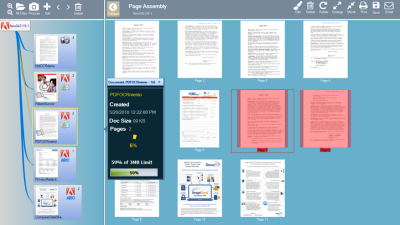 |
Simple Document Assembly Easily import and assemble PDF text, PDF OCR, PDFText, MS Word, Scanned Image files and more into consolidated documents. |
|
Barcode Splitting and Naming Easily import and assemble PDF text, PDF OCR, PDFText files, MS Word, Scanned Image files and more into consolidated documents. |
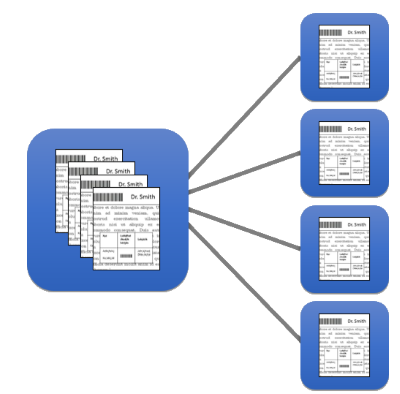 |
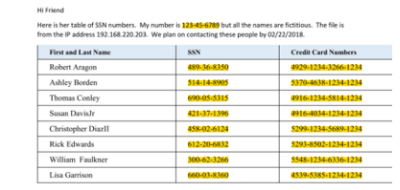 |
Privacy Auditing and Redaction Secure your documents and remove sensitive information such as Social Security or Credit Card numbers. Our configurable platform allows you to create redaction identity and removal scripts on OCR'd or text-based files. |
|
Work From Any Device Our secure Document Cloud Services work on Android, iOS, MAC, Linux and Windows platforms. |
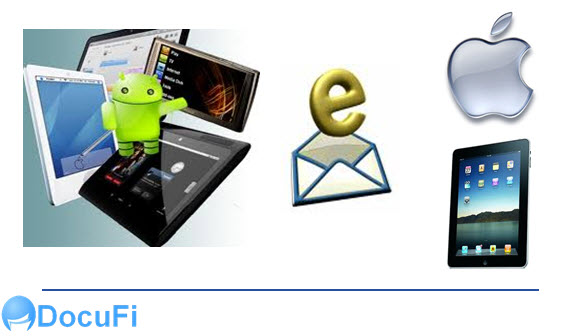 |
 |
AI Invoice Processing Use our AI Cloud services to process unstructured documents including invoices, way bills, delivery notes and more using document classification and advanced OCR and AI capabilities. |
Docs In The Clouds Key Features and Benefits:
- Compatible across all major operating system environments
- Watch for files to process in cloud Drives including AWS S3, DropBox, Google and SharePoint
- Single sign on
- Manage unlimited job profiles with individual folder assignments
- Read 1D or 2D barcodes (including QR codes) for splitting, file naming, routing and more. See the Batch Processing on Plustek Scanner Video
- NEW confidence-based barcode recognition
- Automate file naming and folder creation. See the SlideShare.
- Preview page splits and validate barcode reading and settings
- Clean up images to increase accuracy and reduce storage needs See the SlideShare.
- Use barcodes to create PDF bookmarks
- Convert between TIFF and PDF formats to standardize your file formats. See PDF v. TIFF SlideShare
- Secure your PDF files with Digital Rights Management
- Easy, clear dashboard style user interface throughout the product line for minimal training and maximum ease of use.
- Configure privacy redaction scripts to remove SSN, Credit Cards, Gender Identity and other sensitive text items
Learn More About the Document Automation Available with Docs in the Clouds Services
Indexer: A Simple Database Search and Index (Metadata) Creation Tool
Indexing adds searchable information about your scanned files to a database or repository (third parties and Electronic Document Management (EDM) systems, including Docs in the Cloud Services). Combining ImageRamp with a database provides an effective means of scanning, organizing, distributing and hosting documents electronically. Easily incorporate the index/metadata directly into popular software platforms or via .csv or .xml standard files.
 |
 |
Use the intuitive interface to create reusable templates called “Index Profiles” identifying index fields, default values and target databases to capture your vital document information. Data can include information extracted from barcodes or mined-text from Zone OCR as well as date and time stamps. Use common file properties, such as file name and date, and add customized fields captured from zone OCR or barcode information such as "project name", "customer", "purchase order number", or "vendor". Users can also index with free form text boxes validated by regular expression scripts, or from pull-down lists. Easily create and manage the Index Profiles in a visual dashboard interface for ease of use and minimal training.
Easy Setup
Easily create reusable Index Profiles that identify your index data and desired output for your various document types. Set field properties and validation rules.
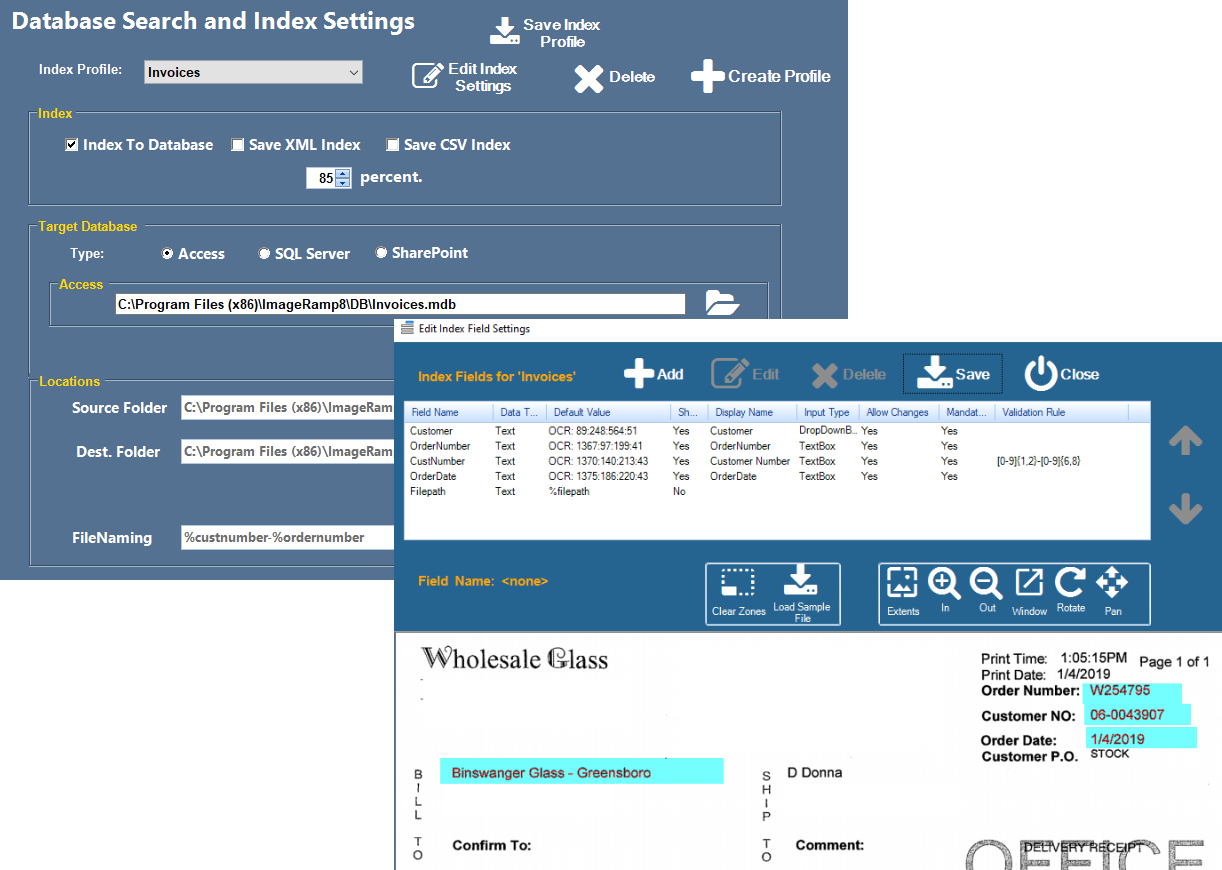
Index to a Database, XML File or CSV File
Access, SQL Server and SharePoint are supported and multiple index selections can be made.
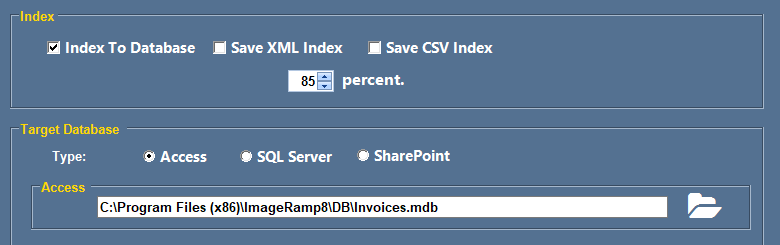
Process your Files
Once the setup is done, just select your profile and begin capturing your index data and naming/routing of the processed files.
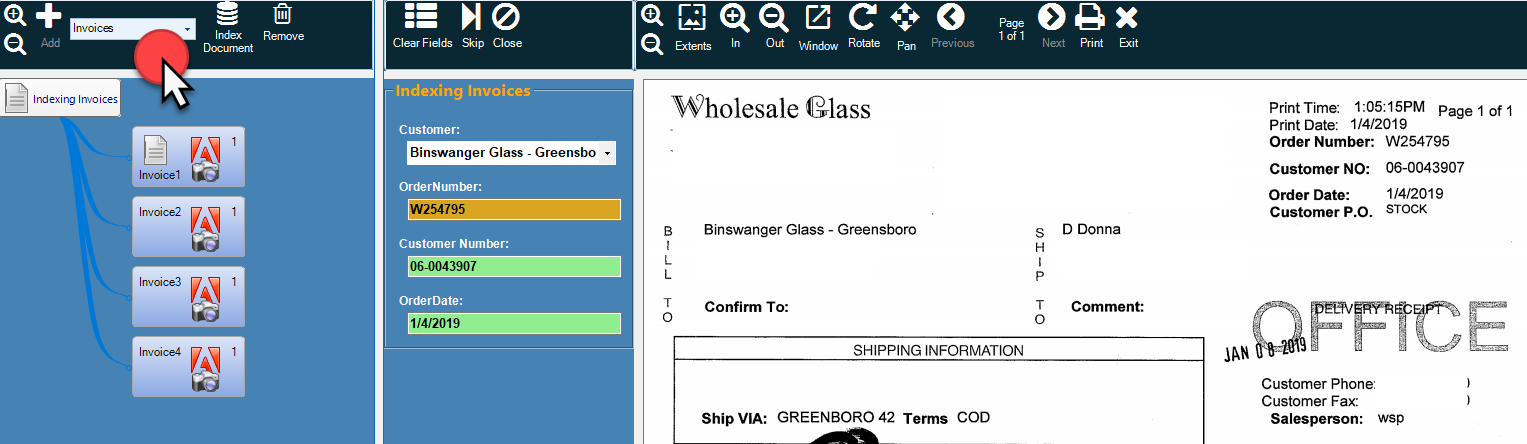
Improve Accuracy with Easy Interactive Review and Quality Control
Indexer provides easy quality control with color coding to indicate if your OCR or barcode extraction is below your selected confidence level. Yellow and Red highlights in the index fields indicate the data should be reviewed. The right pane of the application shows the document so users can easily review and correct or enter the information in the index fields manually by typing or with an OCR capture tool provided.
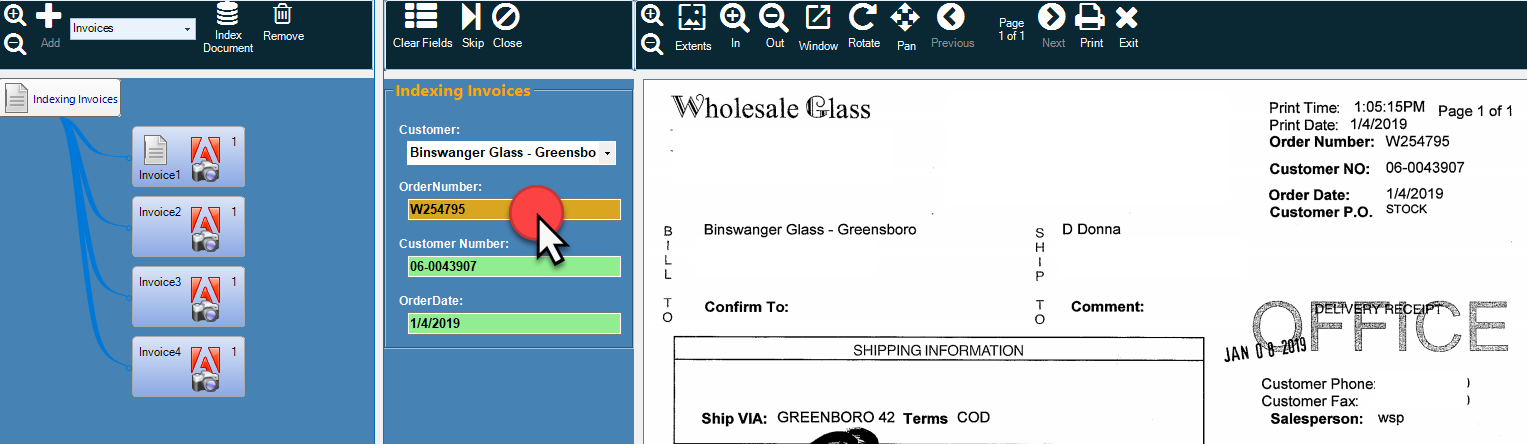
Database Search
Need to just look up a document? Select the Database Search function and enter your search criteria for the appropriate document type (Index Profile). In this example the Legal Profile was selected and “Town Records” was entered into the Document Type field from the pull down. Two documents were located. Clicking on the first document icon loads the document in the right pane for review and provides the index information for the document in the left pane.
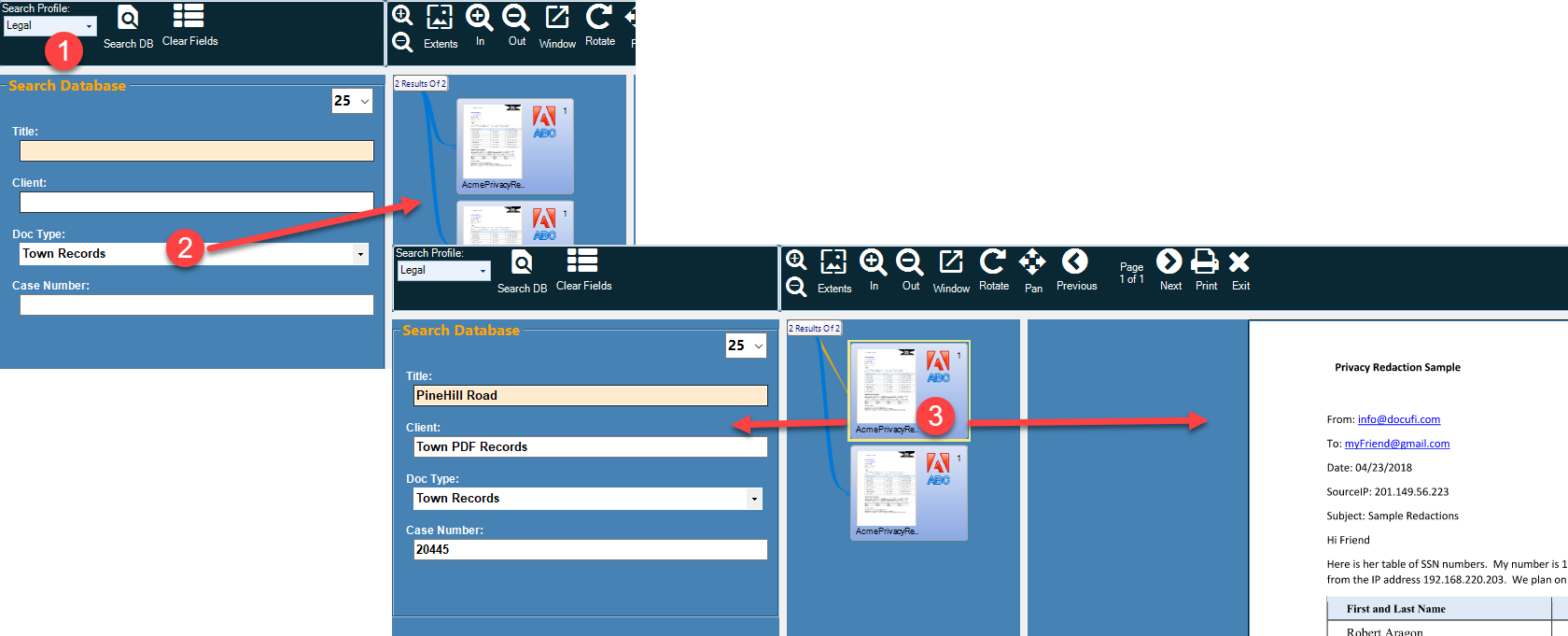
With ImageRamp’s simple interface and keyword codes it’s easy to add indexing information for your scanned files directly into a document management database or save the indexing information into eXtensible Markup Language (.xml) format or comma separated values (.csv) format.
Need Batch Document Processing?
With ImageRamp Batch, convert file formats, read barcodes or mine text for file naming, splitting and routing, secure your files by applying digital rights, or create CSV or XML files for indexing into your EMR or document management environment and much more. Batch users can process a folder of documents on demand or folders can be "watched" so that any file placed in the watched folder is automatically processed with your desired settings.
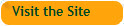
|
|
Register with us for free and you'll gain access to HAC scores, Infection data, HCAPS satisfaction scores and more. Perform ROI what-if modeling based on actual reported data. |
Free Hospital Infection Risk analysis and ROI Predictor
 The HAIviatm platform provides you a free tool to easily monitor and perform cost benefit modeling of different scenarios around Healthcare Associated Infections (HAI's). Gain better insight on the cost and life impact HAI's is having with your facility or system. Visit HAIvia.com to learn more.
The HAIviatm platform provides you a free tool to easily monitor and perform cost benefit modeling of different scenarios around Healthcare Associated Infections (HAI's). Gain better insight on the cost and life impact HAI's is having with your facility or system. Visit HAIvia.com to learn more. 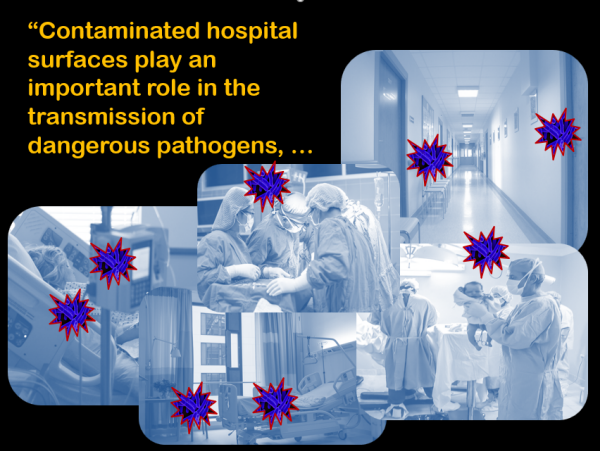
Easily:
- Visualize CMS data on your specific hospital
- Easily identify the HAC Score factors effecting your facilities reimbursement risks
- Perform "What-If" scenarios to see the cost savings in Reimbursement penalties and saved HAI re-admission costs
- Review historical data of all CMS infection rates to help identify trending issues
- Produce PDF reports with ROI modeling and see your predicted HAC score and cost savings.
Simple-to-Use Infection Data Analysis
Easy Set-up
Easily visualize data effecting your facilities bottom line. Simple controls allow you to perform What-If scenarios and you'll see the impact on your facilities ranking, HAC Score and cost savings.
|
Visually analyze the influencers on your HAC score and see where you rank nationally within each infection type. |
Use easy Infection Reduction tools to see the impact on HAI avoidance, cost savings, and HAC scores. |
See how many infections can be avoided and the impact on your predicted HAC score. Use the tool to help identify where your most likely to realize savings from new programs and technologies.
|
Perform ROI analysis
Select from several HAI cost sources and see the ROI savings you can expect by implementing new programs and processes at your 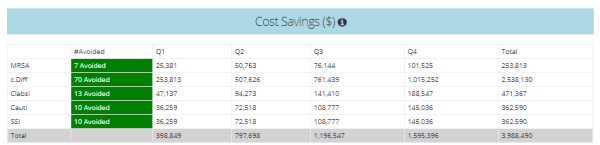 facility. If your already in the lower quartile for HAC reporting, you'll gain additional savings by using HAIvia to help you identify areas needing solutions to improve your overall scoring and eliminate the reimbursement reductions.
facility. If your already in the lower quartile for HAC reporting, you'll gain additional savings by using HAIvia to help you identify areas needing solutions to improve your overall scoring and eliminate the reimbursement reductions.
Upgrade to Full Data Access, Hospital System or full CMS data access
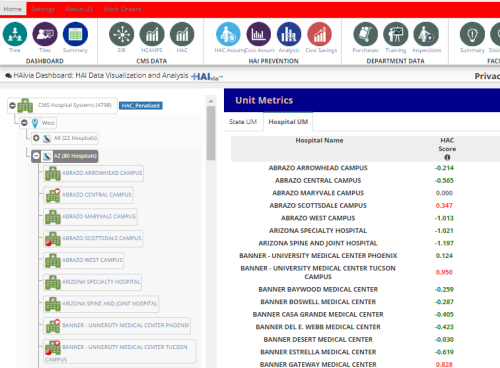
With an upgraded account, you'll gain greater access to the benefits offered through data visualization from HAIvia. , you can automate the splitting, naming, workflow and destination path of your documents. With today's intelligent data capture systems like ImageRamp and low-cost, high-quality scanners; you have the flexibility to use standard barcodes in many ways, from splitting the files to routing and indexing. Here are some of the more common practical uses of barcodes.
- System Facility Access –Upgrade to a system subscription and gain access to the data for each facility in your hospital system. You'll have tree level point and click access to review historical data, perform HAC modeling, ROI and HAC predictor.
- Full Access to All Hospitals - Review hospitals at the region or state level and rank facilities by HAC score or infection rates. You can easily identify facilities ideal for your products or solutions across any infection classification.
- Use your own HAI Cost factors - Customize the ROI modeler with your own cost factors for c.diff, MRSA, Cauti, CLABSI and SSI infections. We use industry sources but you can customize it to your own liking.
- Point and Click navigation - Easily navigate the complexities of CMS data with the simple interface. Use it like a common folder explorer but with all data of CMS reporting hospitals presented in a easy point and click environment.
Need your Own Branding?
The free version can be used with soft white label branding of your own company banner, when users sign-up and register to our certified partners. Contact us at This email address is being protected from spambots. You need JavaScript enabled to view it. for more details.