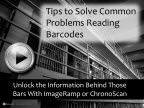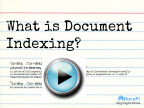Accela Government Systems, a provider of local government planning solutions, has been using the ImageRamp Compara solution since 2011. Integrated into the platform, drawing version can easily be compared between various revisions using overlay and side-by-side comparison features.
The National Security Archive, an independent and non government organization created in 1985, selected ImageRamp Batch to help in the automated enhancement and indexing of scanned presidential records. The institute and library are located within the George Washington University. Advanced 2-D adaptive thresholding is used to help optimize the quality of greyscale scanned records and directing the naming and file storage of key historical records including over 100,000 records.
Influencer management involves the data mining and visualization of data from Instagram, Facebook, Youtube and other social platforms. With internally developed and third-party components, DocuFi's data visualization technology was enhanced to provide a leading influencer management provider for the Pet branding markets. With clients including Mercedes Benz, Target, Taylor Swift, and many others, our client has become a leader with the help of our talent and brand management visualization tools. Contact Us for more details.
GTX Corp., the leading provider of AutoCAD drawing editing and conversion solutions, signed an OEM agreement for the distribution of DocuFi PDF and TIF solutions. Marketed under the PDFTrans brand, the solution allows GTXImageCAD and GTXRaster CAD users to work with single and multi-page PDF drawings with their GTX solutions.
Accela has been within a worldwide distribution agreement to license DocuFi image comparison tools since 2011. Accela, serving Government sectors, is a solution provider focused on integrating government agency data with end-user needs, contracted with DocuFi to create an integrated version of the ComPara viewer. Users can select drawings from within the Accela repository and quickly launch a comparison session.