Create PDF Bookmarks with Barcodes Using ImageRamp Batch
When capturing documents into a document management system, users may desire to create 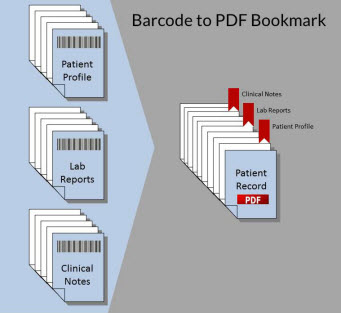 one PDF file from many different paper documents and add PDF bookmarks to facilitate easy navigation through the file. This function may be requested across many different vertical markets. For example an insurance company may desire to have one file per customer with all documents contained in the file such as application, claim history, and correspondence. In a health care environment, a dental office may want to group patient information, clinical notes, lab notes, and prescriptions in one PDF file while a law firm may want to group client notes, court filings and legal documents together.
one PDF file from many different paper documents and add PDF bookmarks to facilitate easy navigation through the file. This function may be requested across many different vertical markets. For example an insurance company may desire to have one file per customer with all documents contained in the file such as application, claim history, and correspondence. In a health care environment, a dental office may want to group patient information, clinical notes, lab notes, and prescriptions in one PDF file while a law firm may want to group client notes, court filings and legal documents together.
Many documents contain vital information in the form of 1-D (Linear) or 2-D barcodes already that may be used as the bookmarks, while in other instances, barcode separation pages may need to be created.
It's Easy as 1-2-3 to Create PDF Bookmarks with Barcodes
With ImageRamp Batch, it’s easy to create your bookmarked PDF file.
1. Whether you use your own barcode software or the Scan Separator tool, simply create your barcode separation sheets if your documents do not have the appropriate barcodes. Learn more about creating separation sheets.
2. Configure ImageRamp Batch to process the scan as desired by selecting the PDF Bookmark options in the Barcode Settings tab.
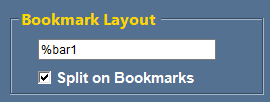
3. Scan your stack of documents including any separation sheets into one file and let ImageRamp do the rest.
Learn more about ImageRamp’s intelligent data capture:
- ImageRamp Batch Product Information
- What Can Barcodes Do For Me?
- How Can I Create Barcode Separation Sheets?
- Download ImageRamp Batch.