Save Time and Secure your Document Assets with ImageRamp™ Composer
 |
Consolidate your scanned and electronic documents into secure and protected digital assets.
ImageRamp Composer provides a simple and intuitive tool for everyday documents stored in local or cloud repositories. Easily import PDF, Image, and Word documents from Dropbox, Amazon S3, Sharepoint, Box.net, Onedrive or other repositories into an easy-to-use environment to securely name and route, annotate, redact, encrypt and arrange your documents. You can work with files across multiple cloud storage environments using OAUth authentication protocols.
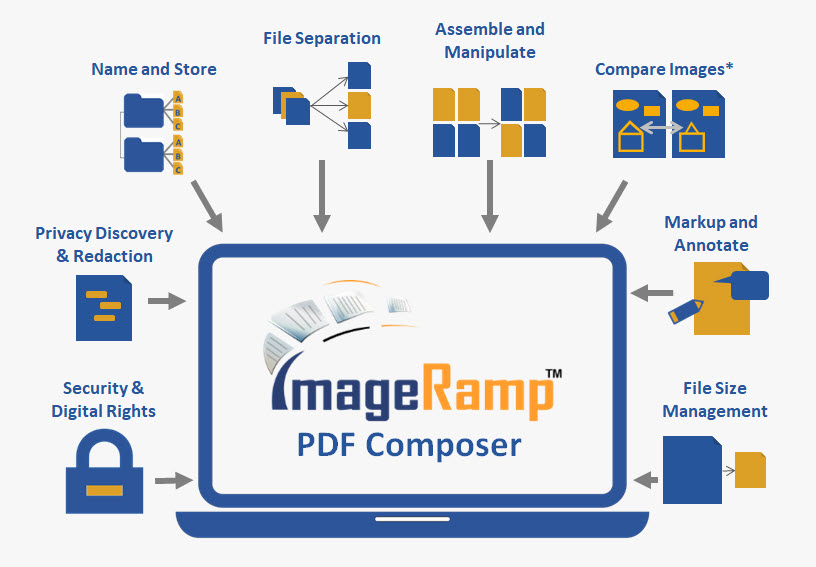
Features:
|
Automated file naming and routing saves time, money and frustration. Naming of the files and folders can be based on Zonal OCR with ImageRamp or barcode information or system data. Files can be local or cloud-based with Amazon S3, Dropbox, Box.net, Google Drive and One Drive. |
Separate your files using common barcodes or other unique designators and preview the results in ImageRamp Composer. Once approved, you can easily save your files based on separation and naming rules extracted from your documents. |
|
|
Redaction of sensitive content protects against the inadvertent disclosure of confidential or sensitive information. Easily protect against legal liability and publicity nightmares with appropriate redaction of names, social security numbers, emails, credit cards word patterns and more. Or use the Identity Discovery tool to identity potential privacy risks. |
Easily markup with text boxes, shapes, watermarks and more. Add freehand sketches and highlights. Set markup tool options such as color and size and cleanup pages by deleting background page “noise”. Darken/ Lighten the background to improve legibility. |
|
|
Easily protect against legal liability and publicity nightmares with automatic redaction of names, social security numbers, emails, keywords and more. Not sure if there are privacy issues? Use the Privacy Inspector function to search documents for potential privacy issues. |
With Composer’s unique file size management, save storage space by limiting file sizes to your specification. Files size information is at your fingertips allowing you to easily manage the target size of your composed PDF files. |
|
|
Open a whole folder of files or a single file to edit. Merge multiple PDF, MS-Word .docx and image files. Easily re-order, delete, rotate pages. OCR text into the clipboard and print and email pages and files directly from ImageRamp Composer. |
Easily integrate with desktop scanning applications like Fujitsu ScanSnap Manager. Realize seamless integration that simplifies the use of ImageRamp Composer in your document workflow. |
|
Simplify your image review and conversion needs with our free ComPara software to compare/publish differences in your |
||
![]() Print a Datasheet.
Print a Datasheet.