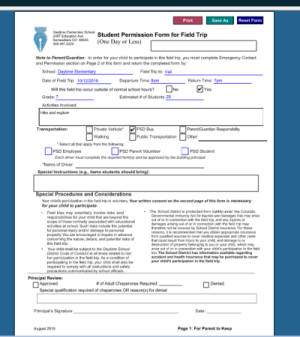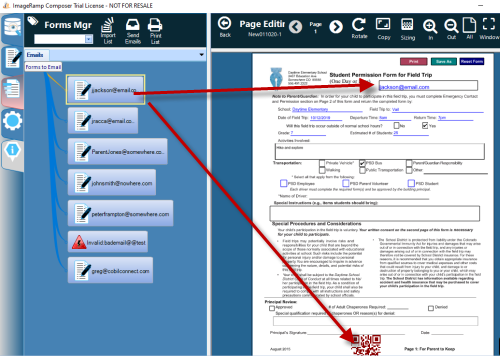Automate Student Forms with PDF Forms, Barcoding and Scanning automation
![]() Easily automate the process of generating and managing forms like student trip request forms. Many times, we need to generate forms to be signed by individuals and it is difficult to keep them separated from others. Through the use of Barcode Stamping and a data list, this process can be streamlined. It is simple to install and use in your environment with ImageRamp Batch. Contact us for more details.
Easily automate the process of generating and managing forms like student trip request forms. Many times, we need to generate forms to be signed by individuals and it is difficult to keep them separated from others. Through the use of Barcode Stamping and a data list, this process can be streamlined. It is simple to install and use in your environment with ImageRamp Batch. Contact us for more details.
Easily:
- Utilize existing PDF forms and ImageRamp to streamline the student approval process.
- Use student lists and the system automatically creates unique barcode stamps per student.
- Once approved, ImageRamp can scan and read the images to identify each unique student form
- A database can be updated to keep track of the returned forms
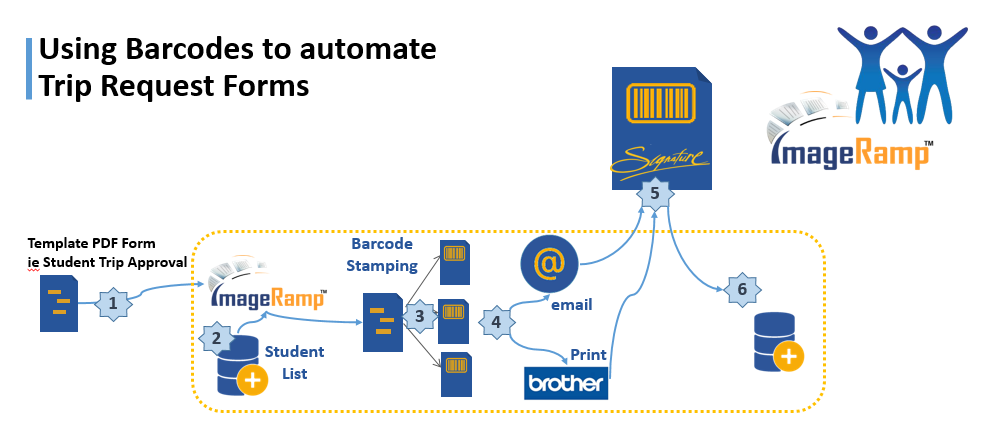
Easy Set-up
To set up the application for the first time, just label the barcode fields and create drop-down values if desired.
|
Step 1: Create and use a standard PDF trip request form
|
Step 2: Create a list of users in a database or text file and Import it. Image Ramp flags bad emails.
|
Step 2: Each file is uniquely stamped and available for printing.
|
|
Step 4: Forms are emailed or printed for physical delivery.
|
Step 5: Forms are signed and returned to the sender.
|
Step 6: Returned forms are scanned and barcodes are automatically identified separating them from other student forms. You can scan all at once or individually. The system will recognize the student identification and update the database.
|
Now you can Introduce Barcode-Driven Batch Scanning to your Trip Approval process
With barcodes, you can automate the identification, splitting, naming and destination path of your documents. With today's intelligent data capture systems like ImageRamp and low-cost, high-quality scanners; you have the flexibility to use standard barcodes in many ways, from splitting the files to routing and indexing. Here are some of the more common practical uses of barcodes.
- Split at Barcodes – Barcode enabled capture tools can search for barcodes in a scan stack and create new documents when a new or common barcode is found. New invoice numbers, patient records, repair orders or any other classification can be used allowing you to scan an entire stack of documents in a single pass. In some systems you can even ignore barcodes unless they have a specific splitting text identified, bypassing other unwanted barcode strings.
- Bookmark at Barcodes - Instead of splitting at barcodes, barcodes can also be used to insert bookmarks in output PDF files. This option lets you keep a stack of scanned documents as one file, but add bookmarks for easy navigation through the file.
- Classify Documents - Barcodes help identify the type of documents being processed and can be used to select the appropriate processes for a specific document type. Some systems will look at the content of the barcodes to determine the procedures to implement next.
- Routing Files - Use barcode strings to determine or set the target path (or route) for your scanned documents within your computer's file system. Automatically create folders and subfolders based on the barcode values contained in your document sets, thus providing an automated way of storing and folder classifying your documents.
- Indexing Metadata – Perhaps the most common use of barcodes is to contain metadata or indexing information intended for document management systems. Some approaches will have a key identifier that is matched up against data already indexed to associate a document set with the appropriate record or folder in the database.
- Name Files - Use barcodes along with other system or document variables to create your output file names for scanned documents.
Read more at What Can Barcodes Do For Me?