Indexer: A Simple Database Search and Index (Metadata) Creation Tool
Indexing adds searchable information about your scanned files to a database or repository (third parties and Electronic Document Management (EDM) systems, including Docs in the Cloud Services). Combining ImageRamp with a database provides an effective means of scanning, organizing, distributing and hosting documents electronically. Easily incorporate the index/metadata directly into popular software platforms or via .csv or .xml standard files.
 |
 |
Use the intuitive interface to create reusable templates called “Index Profiles” identifying index fields, default values and target databases to capture your vital document information. Data can include information extracted from barcodes or mined-text from Zone OCR as well as date and time stamps. Use common file properties, such as file name and date, and add customized fields captured from zone OCR or barcode information such as "project name", "customer", "purchase order number", or "vendor". Users can also index with free form text boxes validated by regular expression scripts, or from pull-down lists. Easily create and manage the Index Profiles in a visual dashboard interface for ease of use and minimal training.
Easy Setup
Easily create reusable Index Profiles that identify your index data and desired output for your various document types. Set field properties and validation rules.
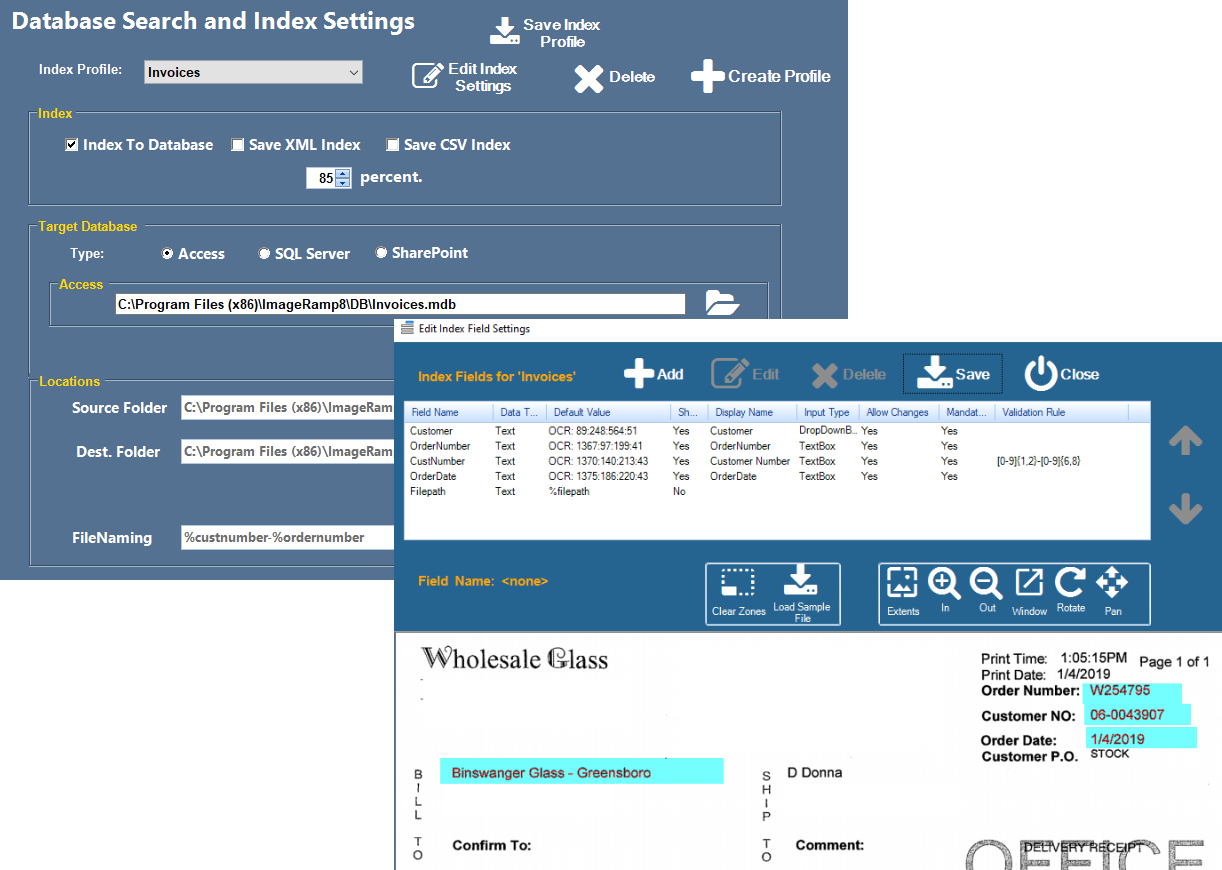
Index to a Database, XML File or CSV File
Access, SQL Server and SharePoint are supported and multiple index selections can be made.
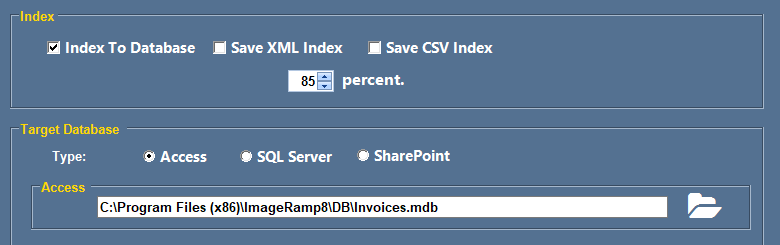
Process your Files
Once the setup is done, just select your profile and begin capturing your index data and naming/routing of the processed files.
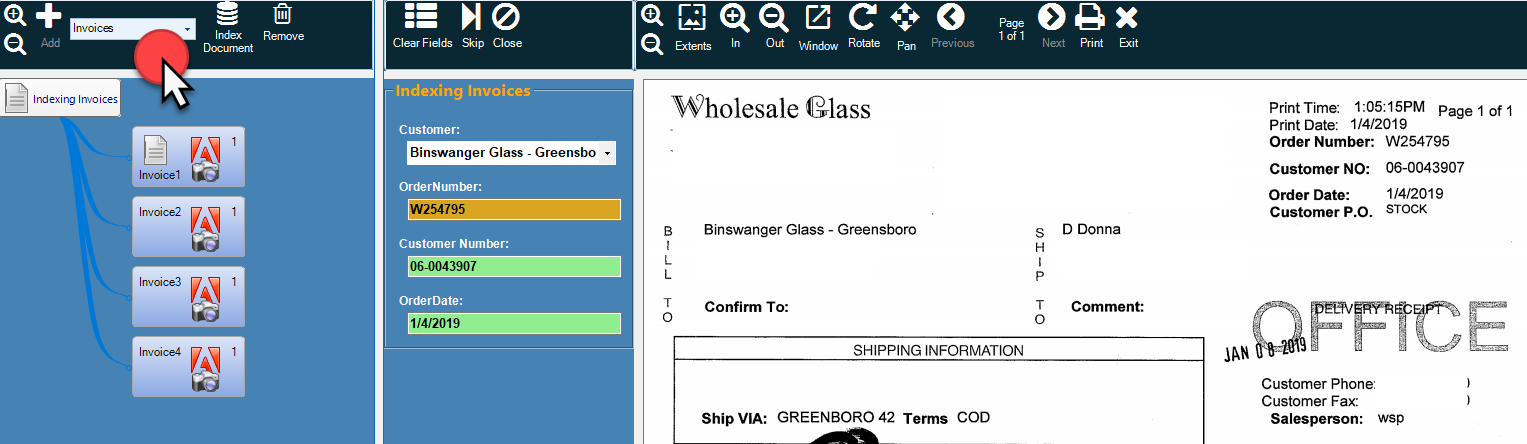
Improve Accuracy with Easy Interactive Review and Quality Control
Indexer provides easy quality control with color coding to indicate if your OCR or barcode extraction is below your selected confidence level. Yellow and Red highlights in the index fields indicate the data should be reviewed. The right pane of the application shows the document so users can easily review and correct or enter the information in the index fields manually by typing or with an OCR capture tool provided.
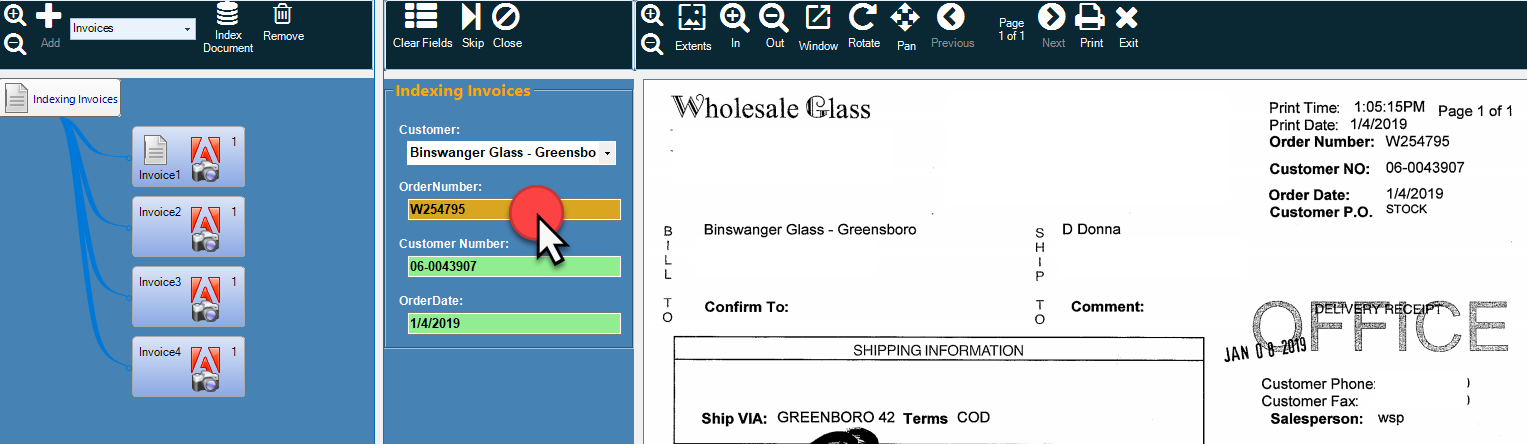
Database Search
Need to just look up a document? Select the Database Search function and enter your search criteria for the appropriate document type (Index Profile). In this example the Legal Profile was selected and “Town Records” was entered into the Document Type field from the pull down. Two documents were located. Clicking on the first document icon loads the document in the right pane for review and provides the index information for the document in the left pane.
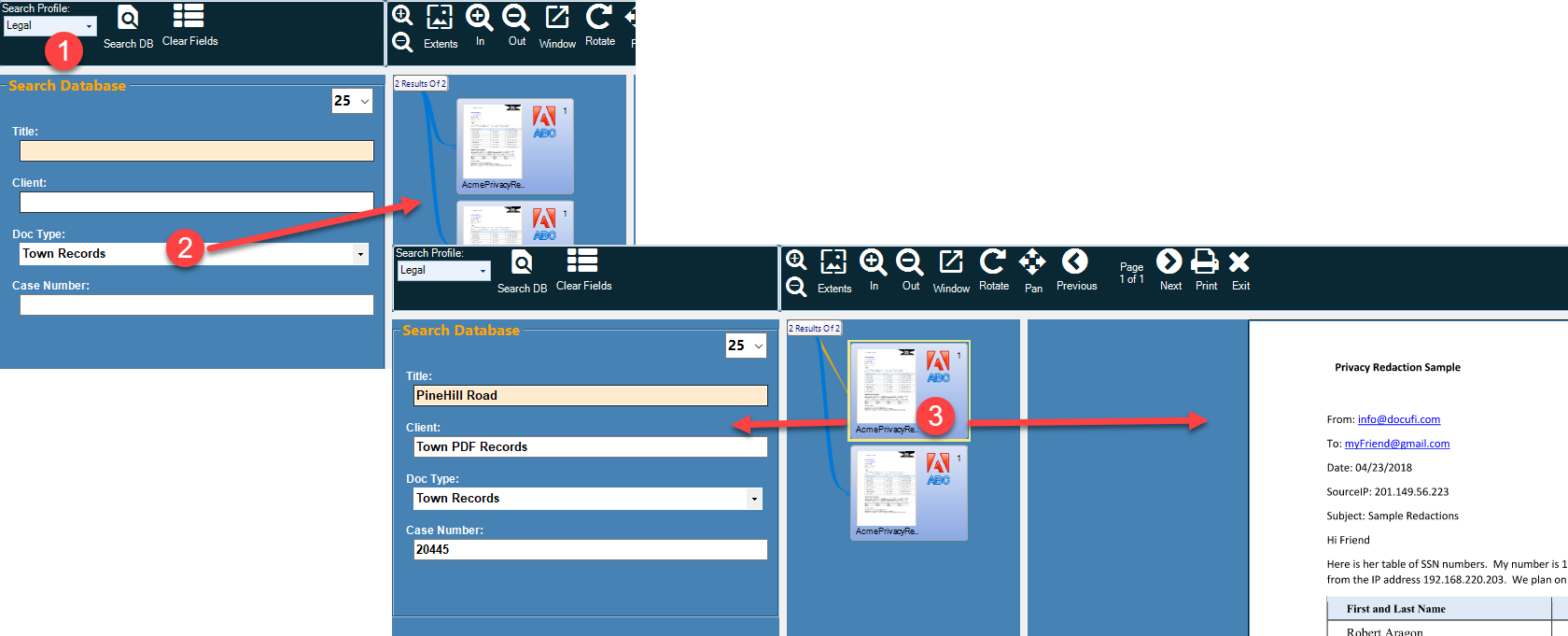
With ImageRamp’s simple interface and keyword codes it’s easy to add indexing information for your scanned files directly into a document management database or save the indexing information into eXtensible Markup Language (.xml) format or comma separated values (.csv) format.
Need Batch Document Processing?
With ImageRamp Batch, convert file formats, read barcodes or mine text for file naming, splitting and routing, secure your files by applying digital rights, or create CSV or XML files for indexing into your EMR or document management environment and much more. Batch users can process a folder of documents on demand or folders can be "watched" so that any file placed in the watched folder is automatically processed with your desired settings.
