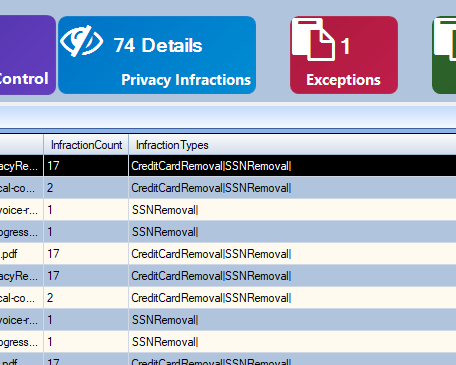- Hits: 7
Document Indexing

Database Search & Index
Create searchable information about your scanned files for a database or repository (local, network, cloud) as an effective means of scanning, organizing, distributing and hosting documents electronically. Use ImageRamp Indexer's intuitive interface to create reusable templates identifying index fields, default values and target databases to capture your vital document information. Data can include information extracted from barcodes or mined-text from Zone OCR as well as date and time stamps and free form text validated by regular expression scripts or from drop down lists.
ImageRamp Indexer
Manage PDFS

Create, Secure, & Deliver
ImageRamp Composer provides a simple, intuitive tool for everyday document needs. Easily import scanned PDF or Image files or work with PDF Text, and MS Word documents. ImageRamp offers an easy-to-use environment to securely assemble, inspect, secure, and deliver your document assets. Consolidate scanned and existing documents into secure, protected digital assets. Redact privacy sensitive data with the Privacy Edition, or automate file naming and delivery with the Workflow Edition. Try it FREE in both Desktop or web platforms and select the features you'd like to try first.
ImageRamp Composer
Document Capture

Automated processing
Fight your overwhelming paper overload. Save time, reduce costs, and eliminate paper and data entry errors with ImageRamp Batch, our easy-to-use Document Processing Automation environment. Save time and money with folder watching to automate file naming, routing, indexing, and document capture for your scanned and PDF documents. Whether you are extracting OCR'd text with zone OCR, or using barcodes for file naming, splitting or routing, ImageRamp Batch easily integrates this information into your environment with Barcode and OCR Recognition to simplify invoice capture.
ImageRamp Batch
DocuFi Joins Safe @ Home initiative during Covid outbreak.
We are pleased to announce our participation in the #Safe@Home initiative in cooperation with HAIvia, The HITS Consortium, EVS Protects and P3iD, to provide resources and technology to help in the challenging times of COVID-19. This virus has drawn worldwide attention to the issues related to Healthcare Associated Infections (HAI's) which cause 100,000 preventable deaths per year. And that's excluding the impact of COVID-19. We've partnered with leading firms dealing with the HAI issue and we are offing ImageRamp as a free tool through Sept 31, 2020 to help business and individuals address document process automation and infection prevention tasks in these challenging times. Safe@Home Initiative for more infoSafe@Home Offers
Here's what you get
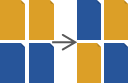 |
Free PDF Assembly and Composition Tool - a free document assembly, annotation and size management tool for everyday assembly of scanned documents, word files, PDF's and more. |
 |
Free Batch Separation Tool- Create barcode separation cover pages with this free tool, and use file naming and automation tools to streamline or document capture processes. |
 |
Access your local hospitals Infection Scoring and learn how your hospital compares to other US Hospitals, Infection trends, and see how HAC scores drive reimbursement penalties to your hospital. Register with HAIvia. |
 |
Free Personal Identity Privacy Inspection Tool - Use ImageRamp Composer to inspect your documents for privacy infractions. We'll identify credit cards, social security, gender and other common patterns to help you secure your sensitive information. |
 |
Learn how our PDF assembly tools and barcode stamping and reading can help with todays new education environment. Distance Learning for Educators Gets Automated. |
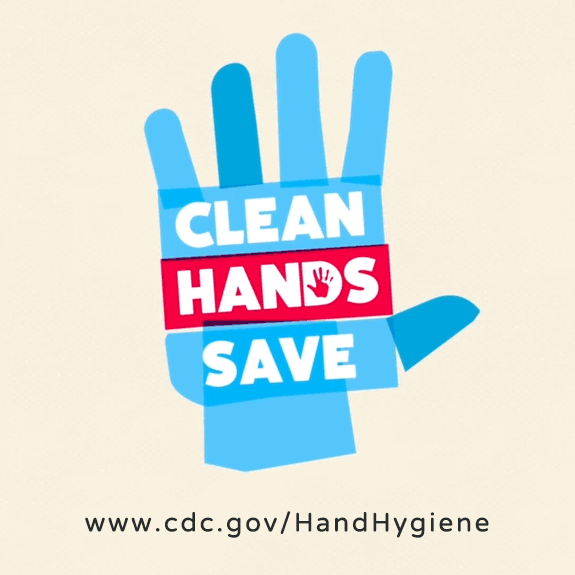 |
Free Infection Prevention Articles - We've assembled various partners and included articles and web links that can help you better protect your home or business environment. The Center for Disease Controls, WHO, EVS Protects, HAIvia, Pet News, Ask.Vet and other sources provided us some content included in a searchable database within ImageRamp Compara. Or login to the online portal for more up to date information. |
 |
Cloud Services - Test drive our Cloud Services for zero deployment productivity. Simply register with our DocsInTheCloud services platform for free use. We've also included a free subscription to our desktop version with your registration. |
Or use the trial web version and try our cloud services for free. Just register with us and your free to assemble documents or inspect for privacy infractions.
Meet the Safe@Home Team.
Video/Slide Tutorials
-
How to use OCR Zones to automate file naming and folder creation
OCR Zones and Dual OCR engines can be used to automate the naming and folder storage of your scanned invoices, slip sheets, medical records and much more. Using batch folder watching tools, ImageRamp can monitor folders for newly scanned documents, perform dual OCR recognition and take the highest ranking scores to use for the highest accuracy possible. Once captured, the naming and storage is automated.
-
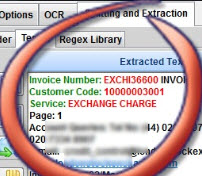
How to use Zone OCR to help Automate Shipping and Invoice Document automation
Learn how to use OCR recognition and OCR Zones to extract key information from scanned shipping documents. Once the data is captured, it can be used in the file naming and folder creation processes more efficiently.
-
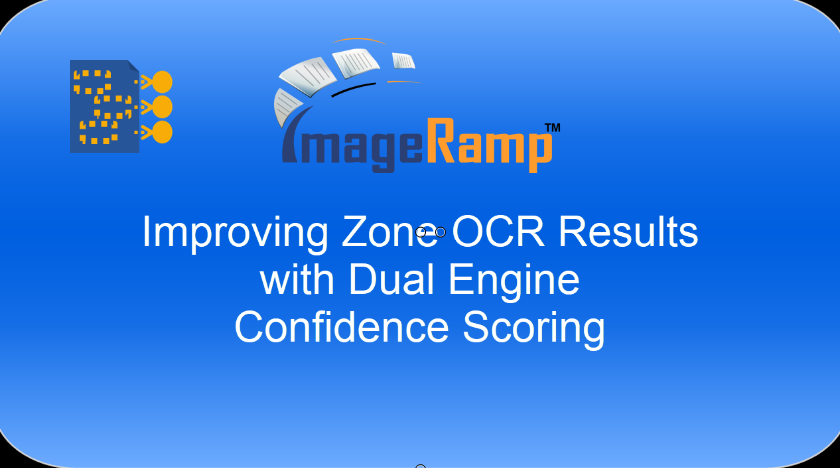
Improve your OCR accuracy with Dual OCR engines
With ImageRamp, users can select from two OCR engines to ensure the highest quality results can be achieved. Each zone performs OCR processing using two distinct engines and applies the results against any configured regular expression scripts to further ensure accurate extraction of the data you desire. This functionality is only available with ImageRamp Pro and Enterprise Editions.